



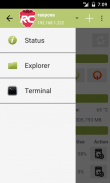






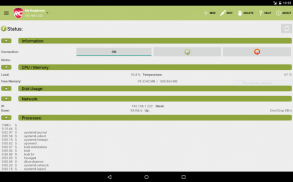
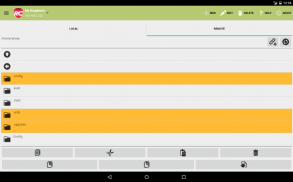
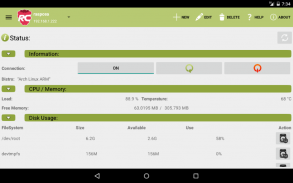
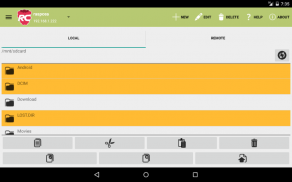
RaspManager

Beschreibung von RaspManager
NOTE: If you like the app, please, consider to leave a feedback and/or rate it :)
General Information:
Check and control your Raspberry Pi ® easily from your smartphone with RaspManager. RaspManager sets connection with your Raspberry Pi ®, via SSH, anywhere**.
RaspManager has three sections: Status, Explorer and Terminal
+Status:
Get your Raspberry Pi ® information: Running processes, available memory, network status, temperature, etc.
- Allows restart and shutdown your Raspberry Pi ® remotely.
- Allows mount and dismount drives and filesystems remotely.
- Allows kill process remotely
+File Explorer:
RaspManager includes a simple file explorer, in order to send and receive files local and remotely.
- Allows copy, cut, paste and delete folders and files from your smartphone.
- Allows send folders and files from your smartphone to your Raspberry Pi ®.
- Allows copy, cut, paste and delete folders and files from your Raspberry Pi ® remotely.
- Allows receive folders and files from your Raspberry Pi ® to your smartphone.
- Allows download files to your Raspberry Pi ®, setting the download link.
+Terminal:
RaspManager includes a simple console terminal, where you can have a full control for your Raspberry Pi ® anywhere.
- It has a commands used history (up to 100 commands).
- To navigate through the command history, you can use volume keys, from your smartphone.
- You can create custom commands and use it in Terminal
+Camera:
- For those who have the Pi Camera you can take photos and preview it on your smartphone (in continuos development).
Requirements to work correctly:
RaspManager needs the following to work correctly:
- A SSH server: Most Raspberry Pi ® distributions has a SSH server installed. Otherwise, you can install the openssh package.
- To show bandwith correctly, it's neccesary have installed the ifstat package.
More Information:
*: Although RaspManager was designed to work with Raspberry Pi ®, due to Raspberry Pi ® is Linux based, RaspManager can run on any Linux distribution , as long as it takes into account the prerequisites.
**: To user RaspManager on external networks it's necessary get your Raspberry.
Hinweis: Wenn Sie die App gefällt, bitte, sollten Sie ein Feedback hinterlassen und / oder bewerten es:)
Allgemeine Informationen:
Prüfen und kontrollieren Sie Ihre Raspberry Pi ® einfach von Ihrem Smartphone mit RaspManager . RaspManager setzt Verbindung mit Ihrem Raspberry Pi ®, über SSH, überall **.
RaspManager hat drei Abschnitte: Status, Explorer und Terminal
+ Status:
Holen Sie sich Ihre Raspberry Pi ® Informationen: Laufende Prozesse, den verfügbaren Speicher, Netzwerk-Status, Temperatur etc.
Ermöglicht Neustart und Herunterfahren des Raspberry Pi ® Remote -.
- Ermöglicht die Montage und Demontage-Laufwerke und Dateisysteme ferngesteuert.
- Ermöglicht Kill Prozess der Ferne
+ Datei-Explorer:
RaspManager enthält eine einfache Datei-Explorer, um Dateien lokal und aus der Ferne zu senden und zu empfangen.
- Erlaubt Kopieren, Ausschneiden, Einfügen und Löschen von Ordnern und Dateien von Ihrem Smartphone.
- Ermöglicht die Ordner und Dateien von Ihrem Smartphone an den Raspberry Pi ® senden.
- Erlaubt Kopieren, Ausschneiden, Einfügen und Löschen von Ordnern und Dateien von Ihrem Raspberry Pi ® Remote.
- Ermöglicht die Ordner und Dateien von Ihrem Raspberry Pi ® auf Ihrem Smartphone empfangen.
Ermöglicht Download-Dateien auf Ihre Raspberry Pi ®, das Setzen von den Download-Link -.
+ Terminal:
RaspManager verfügt über ein einfaches Konsolen-Terminal, in dem Sie eine volle Kontrolle für Ihre Raspberry Pi haben ® überall.
- Es hat eine Befehle Geschichte (bis zu 100 Befehle).
- Um über die Kommando-Historie navigieren, können Sie Lautstärketasten verwenden, von Ihrem Smartphone.
- Sie können benutzerdefinierte Befehle und verwenden Sie es im Terminal erstellen
+ Kamera:
- Für diejenigen, die Pi-Kamera haben, können Sie Fotos aufnehmen und sie auf Ihrem Smartphone (Kontinuierlich Entwicklung) eine Vorschau.
Anforderungen richtig zu funktionieren:
RaspManager muss die folgende ordnungsgemäß funktionieren:
- Ein SSH-Server: Die meisten Raspberry Pi ® Distributionen installiert ein SSH-Server. Ansonsten können Sie die OpenSSH-Paket zu installieren.
- Um Bandbreite richtig dargestellt, ist es neccesary installiert haben die ifstat Paket.
Weitere Informationen:
*: Obwohl RaspManager entworfen wurde, mit Raspberry Pi ® aufgrund Raspberry Pi zu arbeiten ® ist Linux basiert, RaspManager auf jeder Linux-Distribution laufen kann, solange es die Voraussetzungen berücksichtigt.
**: Um Benutzer RaspManager in externen Netzwerken ist es notwendig, erhalten Sie Ihre Himbeere.





























